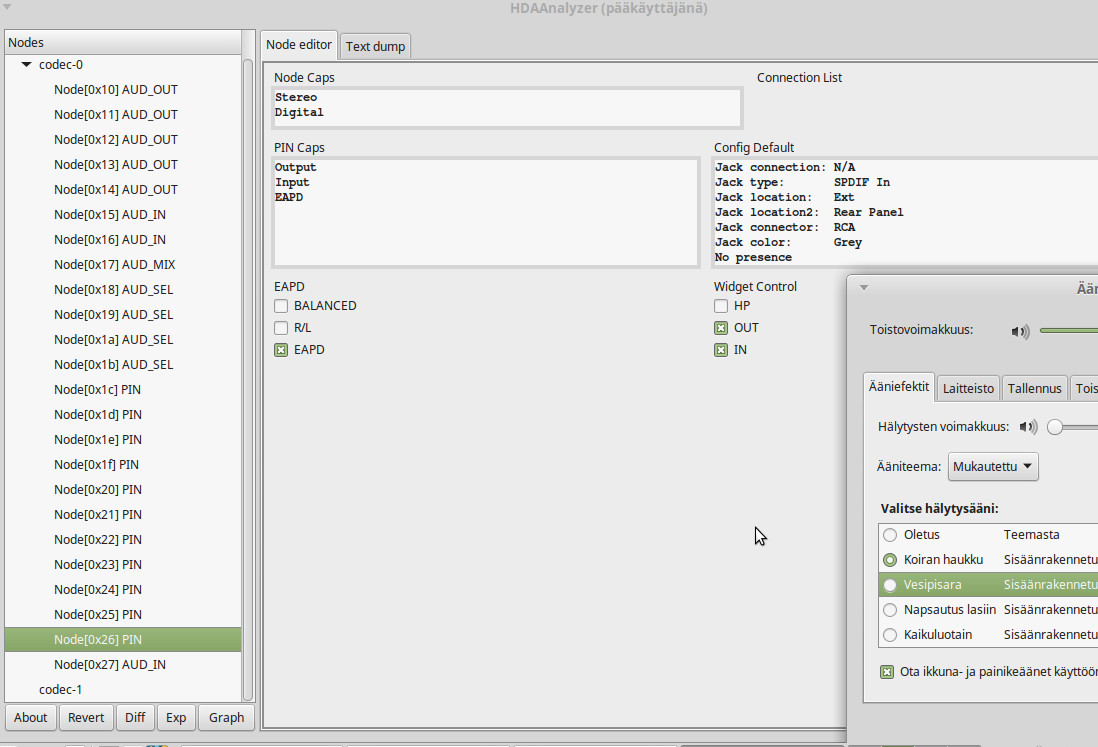1. Download hda_analyzer.py
wget -c wget -O run.py http://www.alsa-project.org/hda-analyzer.py
2. Make the script executable and run the Python script
chmod a+x run.py
sudo ./run.py
3. Find the problematic device using some sound settings application and run.py GUI
4. When you have found the problem, exp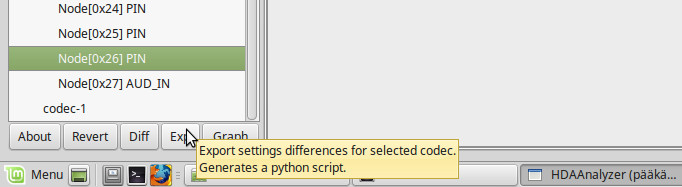 ort the python script
ort the python script
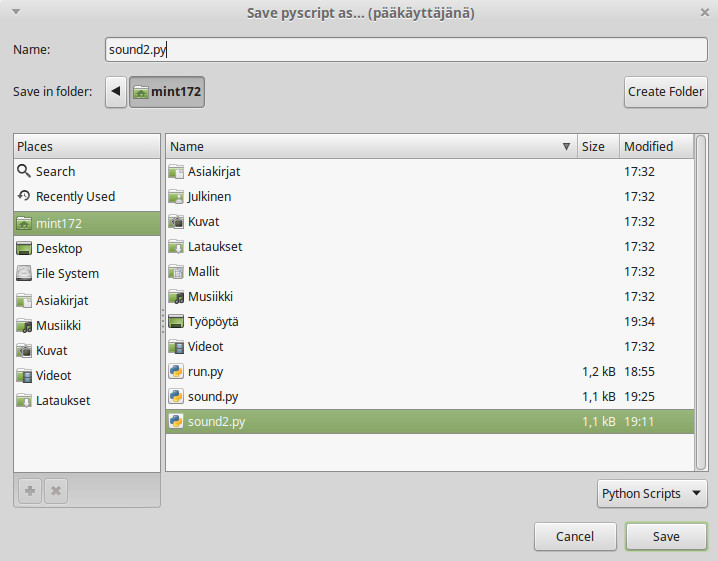
5. Add the python script to the /etc/rc.local file
An example:
#!/bin/sh -e
# By default this script does nothing.
sleep 15
cd /home/mint172 && ./sound.py
exit 0
Tested using Fujitsu Amilo La1703 computer, which is well known about its audio problems with all operating systems