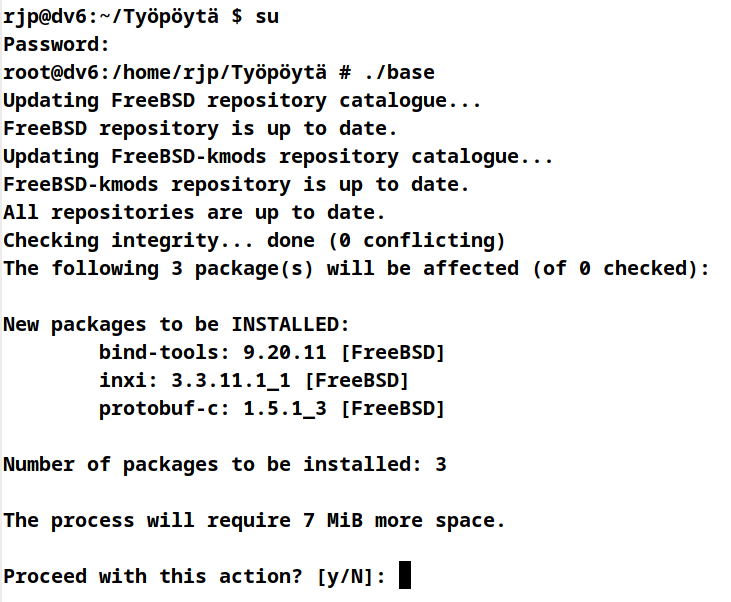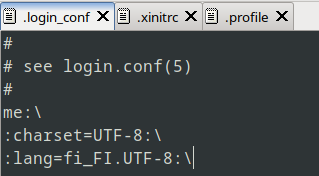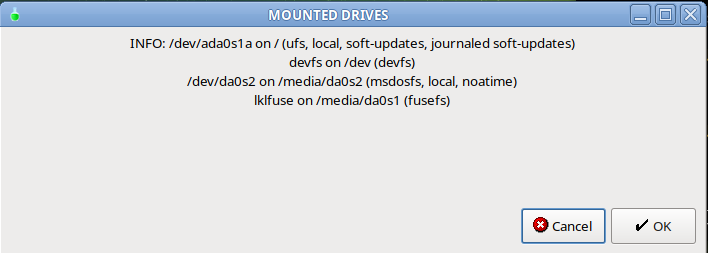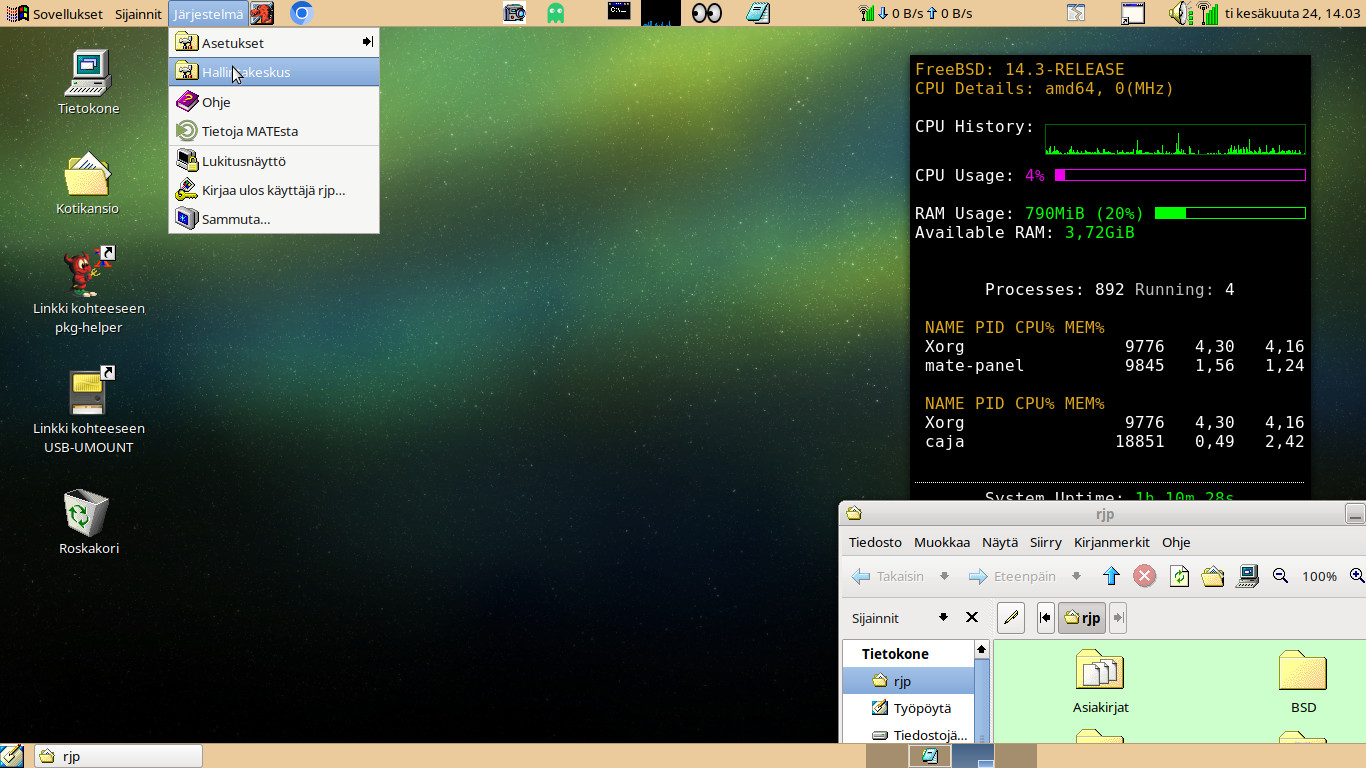At first install some crucial packages via root prompt
pkg install pkg
pkg install sudo xorg xinit yad zenity xterm pluma nano inxi lightdm lightdm-gtk-greeter firefox conky xdg-user-dirs win98se-icon-theme usb_modeswitch octopkg networkmgr lsblk lzip 7-zip bzip bzip2 bzip3 cpu-microcode-amd cpu-microcode-intel drm-kmod fuse-zip fusefs-afuse fusefs-ext2 fusefs-ntfs gdisk gpu-firmware-kmod lzip redshift webcamd x264
Enable lightdm in /etc/rc.conf to start at system boot:
sysrc lightdm_enable="YES"
echo "exec dbus-launch --exit-with-x11 ck-launch-session mate-session" > ~/.xinitrc
https://docs.freebsd.org/en/books/handbook/desktop/index.html
You need to edit groups, sudoers file, install graphick driver, set directories, set locales and set usb umount.
###################################################
#################### GROUPS ####################
###################################################
pw groupmod video -m username
pw groupmod wheel -m username
pw groupmod operator -m username
pw groupmod network -m username
pw groupmod webcamd -m username
… Replace username with real username
###################################################
#################### SUDOERS #########################
###################################################
If not wanting to spend hours to teaching how to use vi editor, the best way is to install nano editor and use nano for editing sudoers file.
… run as root
pkg install sudo nano
EDITOR=nano visudo
… comment out wheel and sudo lines like
## Uncomment to allow members of group wheel to execute any command
%wheel ALL=(ALL:ALL) ALL
## Same thing without a password
# %wheel ALL=(ALL:ALL) NOPASSWD: ALL
## Uncomment to allow members of group sudo to execute any command
%sudo ALL=(ALL:ALL) ALL
…. save and quit
###################################################
#################### GRAPHICKS ####################
###################################################
pkg install inxi
pciconf -lv|grep -B4 VGA
inxi -Gx
pkg install drm-kmod
nano /etc/rc.conf
sysrc kld_list+=i915kms ## intel
sysrc kld_list+=radeonkms ## amd
The latest NVIDIA® Graphics driver
pkg install nvidia-drm-kmod
For /etc/rc.conf file
sysrc kld_list+=nvidia-drm
If requiring Nvidia drivers prior to 390
sysrc kld_list+=nvidia
More settings from https://docs.freebsd.org/en/books/handbook/x11/
############################################
My /etc/rc.conf
hostname="dc7700"
keymap="fi.kbd"
wlans_run0="wlan0"
ifconfig_wlan0="WPA DHCP"
moused_enable="YES"
# Set dumpdev to "AUTO" to enable crash dumps, "NO" to disable
dumpdev="NO"
sysrc dbus_enable="YES"
dbus_enable="YES"
sysrc lightdm_enable="YES"
lightdm_enable="YES"
fusefs_enable="YES"
sysrc kld_list+=i915kms
kld_list="i915kms"
ifconfig_em0="DHCP"
webcamd_enable="YES"
sysrc linux_enable="YES"
linux_enable="YES"
devfs_load_ruleset="YES"
devfs_rulesets="/etc/devfs.rules"
devfs_system_ruleset="localrules"
ntpd_enable="YES"
kld_list="fuse"
kld_list="fusefs"
kld_list="/boot/kernel/fusefs.ko i915kms"
My /etc/fstab file
# Device Mountpoint FStype Options Dump Pass#
/dev/ada0s1a / ufs rw 1 1
/dev/cd0 /media/cdrom cd9660 ro,noauto 0 0
procfs /proc procfs rw 0 0
linprocfs /compat/linux/proc linprocfs rw 0 0
tmpfs /tmp tmpfs rw,mode=1777 0 0
linsysfs /compat/linux/sys linsysfs rw 0 0
fdesc /dev/fd fdescfs rw 0 0
md none swap sw,file=/usr/swap0,late 0 0
###################################################
#################### DIRECTORIES #################
###################################################
To get directories, you need to run a commands
pkg install xdg-user-dirs xdg-utils
xdg-user-dirs-update
… after running xdg-user-dirs-update, take it off from startup applications.
My ~/.config/user-dirs.dirs file
# This file is written by xdg-user-dirs-update
# If you want to change or add directories, just edit the line you’re
# interested in. All local changes will be retained on the next run.
# Format is XDG_xxx_DIR=”$HOME/yyy”, where yyy is a shell-escaped
# homedir-relative path, or XDG_xxx_DIR=”/yyy”, where /yyy is an
# absolute path. No other format is supported.
#
XDG_DESKTOP_DIR="$HOME/Työpöytä"
XDG_DOWNLOAD_DIR="$HOME/Lataukset"
XDG_TEMPLATES_DIR="$HOME/Mallit"
XDG_PUBLICSHARE_DIR="$HOME/JUlkinen"
XDG_DOCUMENTS_DIR="$HOME/Asiakirjat"
XDG_MUSIC_DIR="$HOME/Musiikki"
XDG_PICTURES_DIR="$HOME/Kuvat"
XDG_VIDEOS_DIR="$HOME/Videot"
My ~/.config/user-dirs.locale file
fi_FI
###################################################
#################### LOCALES ####################
###################################################
To determine the current locale setting:
locale
To add or edit locale
nano ~/.login_conf
… my contents (Finnish locale)
# see login.conf(5)
#
me:\
:charset=UTF-8:\
:lang=fi_FI.UTF-8:\
… after editing reboot
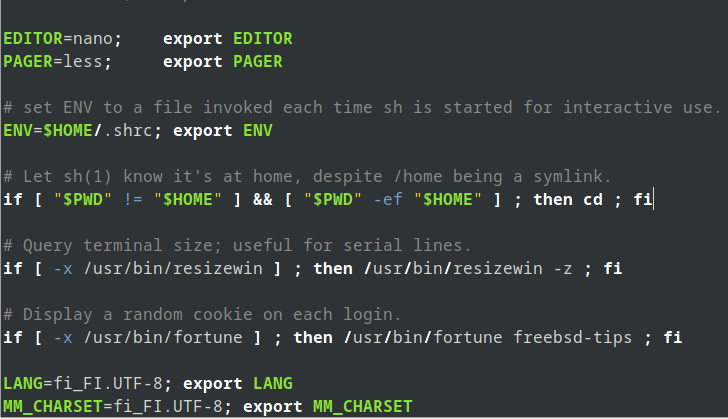
#############################################################
## ~/.profile file determines user locale ##
#############################################################
EDITOR=nano; export EDITOR
PAGER=less; export PAGER
# set ENV to a file invoked each time sh is started for interactive use.
ENV=$HOME/.shrc; export ENV
# Let sh(1) know it’s at home, despite /home being a symlink.
if [ ”$PWD” != ”$HOME” ] && [ ”$PWD” -ef ”$HOME” ] ; then cd ; fi
# Query terminal size; useful for serial lines.
if [ -x /usr/bin/resizewin ] ; then /usr/bin/resizewin -z ; fi
# Display a random cookie on each login.
if [ -x /usr/bin/fortune ] ; then /usr/bin/fortune freebsd-tips ; fi
# Set default locale
CHARSET=UTF-8; export CHARSET
LANG=fi_FI.UTF-8; export LANG
Finnish settings in one script
#!/bin/sh
mkdir Työpöytä Asiakirjat Kuvat Musiikki Videot Lataukset Julkinen Mallit
sleep 1
mv Desktop Työpöytä
mv Downloads Lataukset
mv Templates Mallit
mv Documents Asiakirjat
mv Music Musiikki
mv Pictures Kuvat
mv Videos Videot
mv Public Julkinen
sleep 1
sed -i '''s/Desktop/Työpöytä/g' $HOME/.config/user-dirs.dirs
sed -i '''s/Downloads/Lataukset/g' $HOME/.config/user-dirs.dirs
sed -i '''s/Templates/Mallit/g' $HOME/.config/user-dirs.dirs
sed -i '''s/Documents/Asiakirjat/g' $HOME/.config/user-dirs.dirs
sed -i '''s/Music/Musiikki/g' $HOME/.config/user-dirs.dirs
sed -i '''s/Pictures/Kuvat/g' $HOME/.config/user-dirs.dirs
sed -i '''s/Videos/Videot/g' $HOME/.config/user-dirs.dirs
sed -i '''s/Videos/Videot/g' $HOME/.config/user-dirs.dirs
sed -i '''s/C/fi_FI/g' $HOME/.config/user-dirs.locale
echo "CHARSET=UTF-8; export CHARSET" >> ~/.profile # check profile file after that
echo "LANG=fi_FI.UTF-8; export LANG" >> ~/.profile # check profile file after that
###################################################
############## USB UNMOUNT ####################
###################################################
Edit 29.6.2025: The solution is there -> https://puolanka.info/goto/usb-mount-and-unmount-in-freebsd/
I have not find how to unmount USB-devices as regular user, but the next script may help you
#!/bin/sh
#
# RJP 24.6.2025 USB unmount script
# Packages sudo, xterm and yad must be installed
#
#
mount > /tmp/mount.txt
yad --center --width=700 --height=200 --text-align=center --title="MOUNTED DRIVES" --text="INFO: $(cat /tmp/mount.txt)"
yad --text="Would like to unmount USB?" --title="QUESTION"
if [ $? = 0 ];
then
/bin/sh -c "xterm -e 'sudo umount /media/da0*'&& yad --center --borders=5 --width=400 --text-align=center --button=ok:1 --title='USB should be unmounted' --buttons-layout=center"
else exit 0
fi
sleep 1
rm /tmp/mount.txt