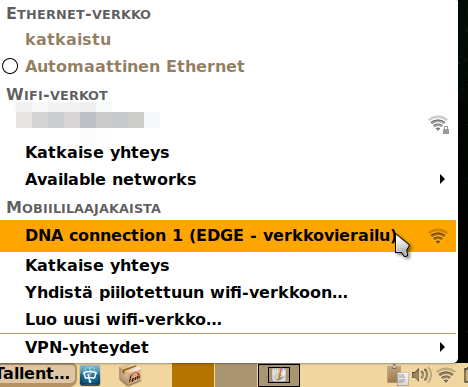1. For enabling mobile broadband need to make a /etc/polkit-1/rules.d/50-org.freedesktop.NetworkManager.rules file.
su
nano /etc/polkit-1/rules.d/50-org.freedesktop.NetworkManager.rules
… the contents
polkit.addRule(function(action, subject) {
if (action.id.indexOf("org.freedesktop.NetworkManager.") == 0 && subject.isInGroup("netdev")) {
return polkit.Result.YES;
}
});
… save and quit
Ctrl o
Ctrl x
2. Edit /etc/usb_modeswitch.conf by adding the next lines.
Found from https://smackerelofopinion.blogspot.com/2012/02/3g-using-huawei-e1552e1800-hspa-modem.html?m=1
## Huawei E1552/E1800/E153-u2 (HSPA modem)
DefaultVendor= 0x12d1
DefaultProduct=0x1446
TargetVendor= 0x12d1
TargetProductList="1001,1406,140b,140c,141b,14ac"
CheckSuccess=20
3. Run usb_modeswitch
usb_modeswitch -c /etc/usb_modeswitch.conf
Check for mode switch (max. 20 times, once per second) …
Search for target devices …
Search for target devices …
Search for target devices …
Search for target devices …
Search for target devices …
Found correct target deviceMode switch succeeded. Bye!