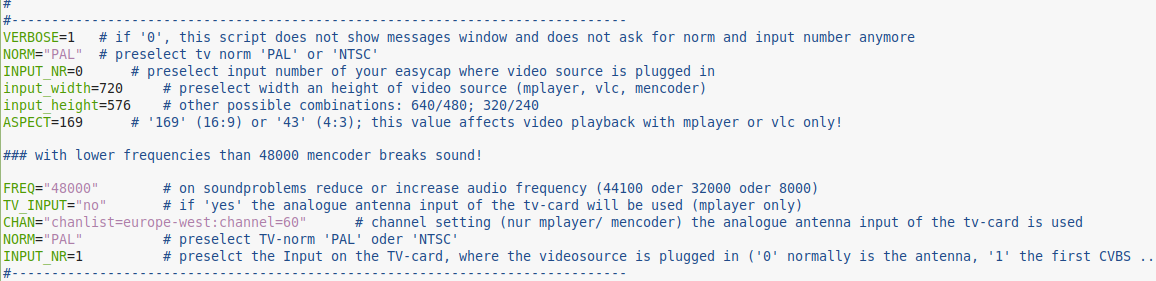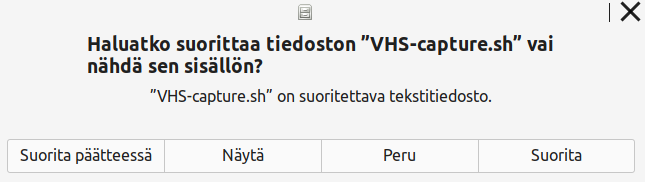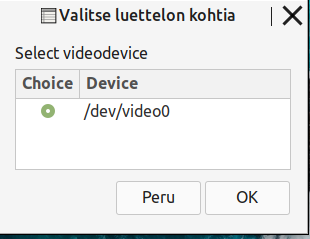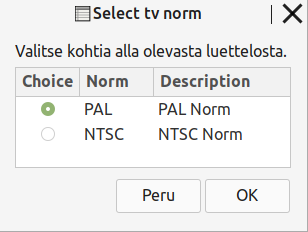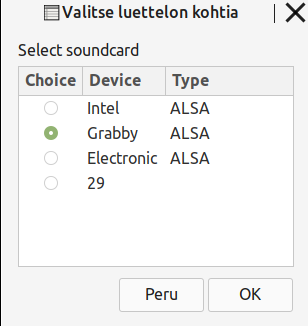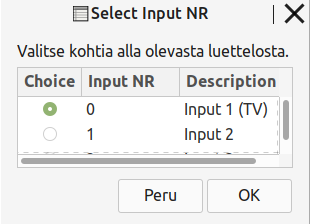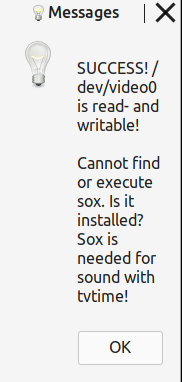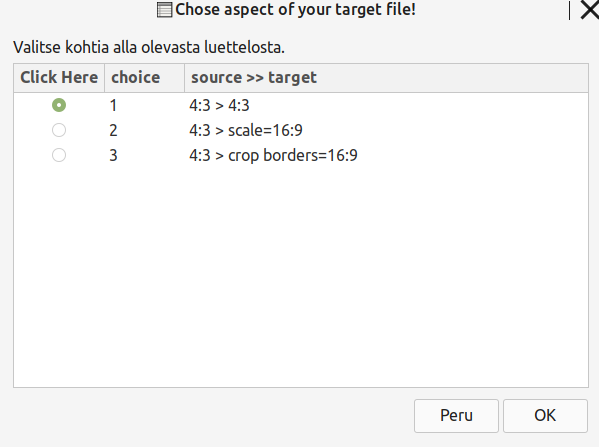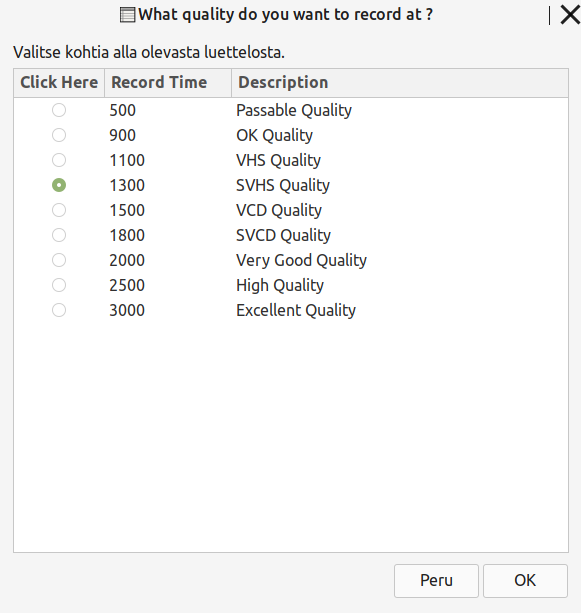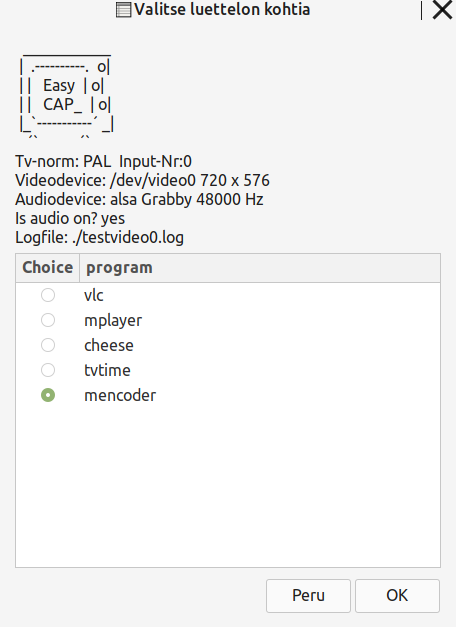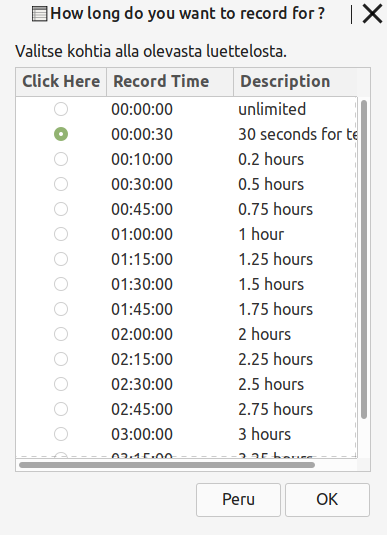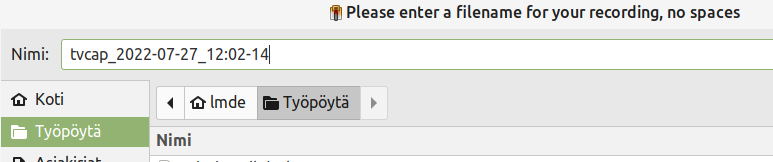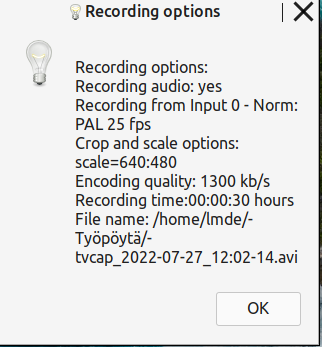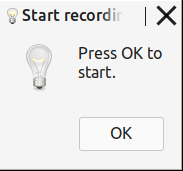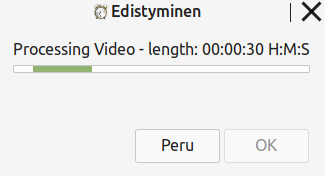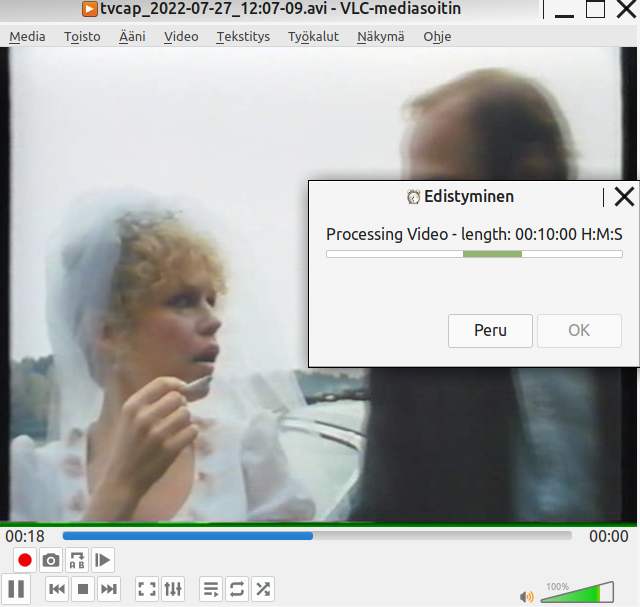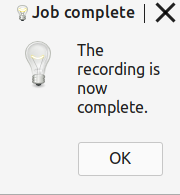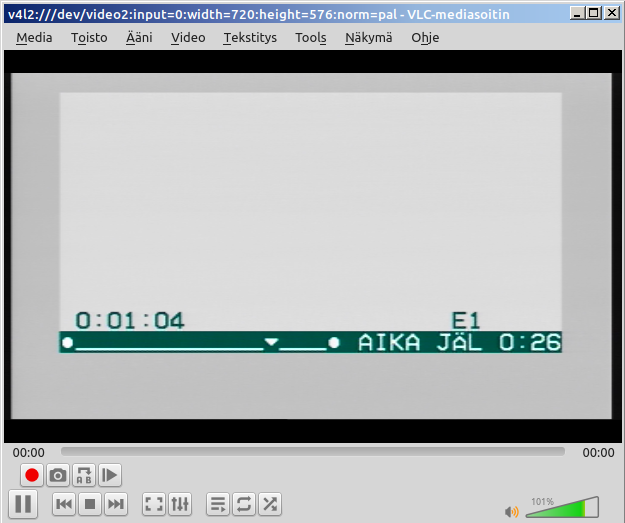If you get boken distort audio when using mecoder, the reason is the wrong frequency. The workable frequency is 48000
Using with VHS-capture script.
And the video can be watched during recording.
Edit:
Pulsate zenity seems to take a lot of cpu, so when removing the next line from the script, recording is lighter to do.
| zenity --progress --pulsate --auto-close --auto-kill --text="Processing Video - length: $time_type H:M:S"
light-VHS-capture.sh.tar.gz script
Anyway when the recording is ready, the message comes.
To stop recording (mencoder) using command
pkill mencoder
Some tips: mencoder can be interrupted if screensaver is on or filemanager tries to generate thumbnails from the video. The fix is reset filemanager. An example caja using command killall caja. Of course it is useful to make a launcher for resetting caja.
If you get blue video, the reason can be a dirty VHS device.
The check is to stop and play the video so the device shows the picture like
Read also: https://puolanka.info/goto/vhs-capturing-using-ffmpeg/